 |
|
 Jun 22, 2006, 01:14 PM // 13:14
Jun 22, 2006, 01:14 PM // 13:14
|
#21 | |
|
Lion's Arch Merchant
Join Date: Dec 2005
Location: Denham Springs, Louisiana
Profession: W/E
|
Quote:
|
|

|
 Jun 23, 2006, 12:28 AM // 00:28
Jun 23, 2006, 12:28 AM // 00:28
|
#22 |
|
Lion's Arch Merchant
Join Date: Dec 2005
Location: Denham Springs, Louisiana
Profession: W/E
|
Ok, the original screenshot I posted was of the rig I am having the CPU issue with. The screenshots you are about to view are form my other rig.
On the original screen shot of the rig with CPU usage problem: Xfire, Ventrilo, and Guild Wars were running. Guild Wars was logged in, ready to play, but I minimized it. You could clearly see I was running 100% cpu. The following three screenshots are taken of my other rig. It is running an Intel Pentium 4 3.0GHz proc, an ATi Radeon X800 All In Wonder, 1GB of Corsair, Raid 0, and an onboard sound card. Screenshot 1: Xfire, Ventrilo, and Guild Wars are running, Guild Wars is logged in, ready to play, but minimized. Steam is also running in the background, as well as Kaspersky. 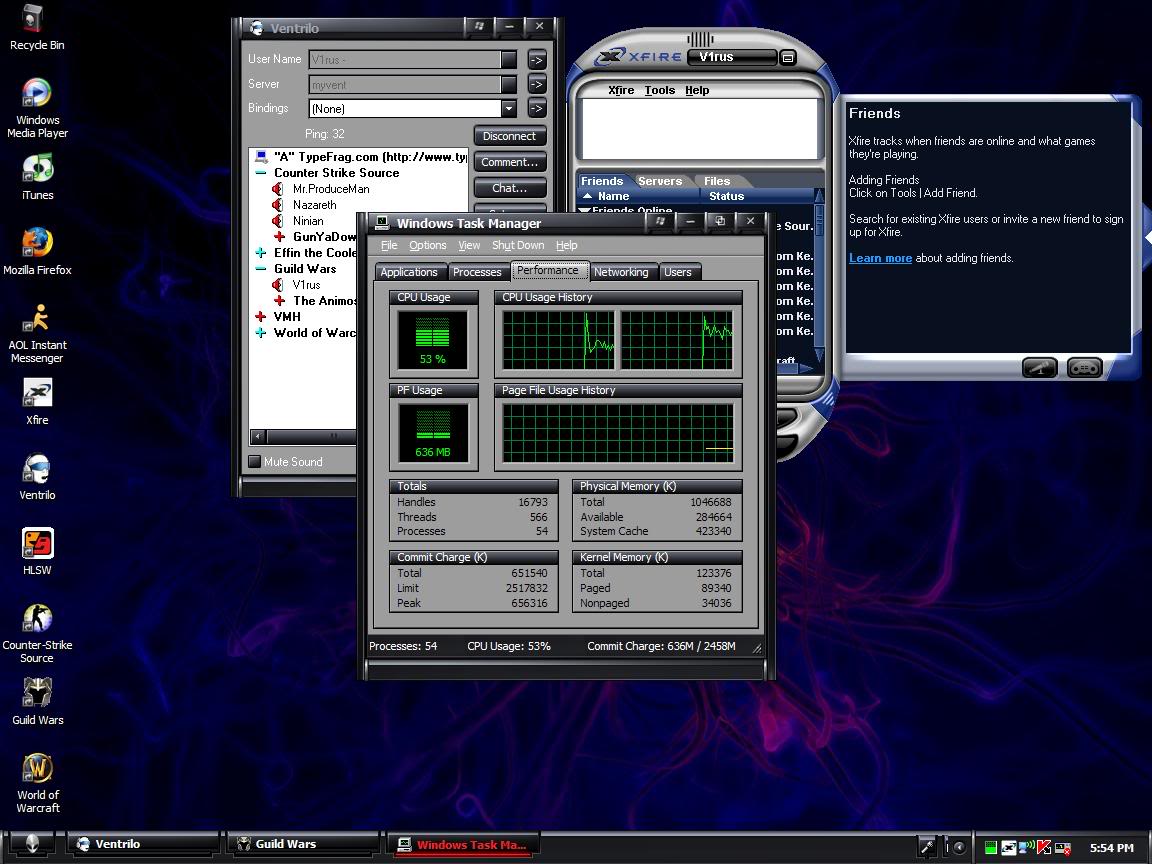 Screenshot 2: Xfire, Ventrilo, Guild Wars, Steam, Kaspersky, and World of Warcraft are running. WoW is logged in ready to play, as well as Guild Wars. 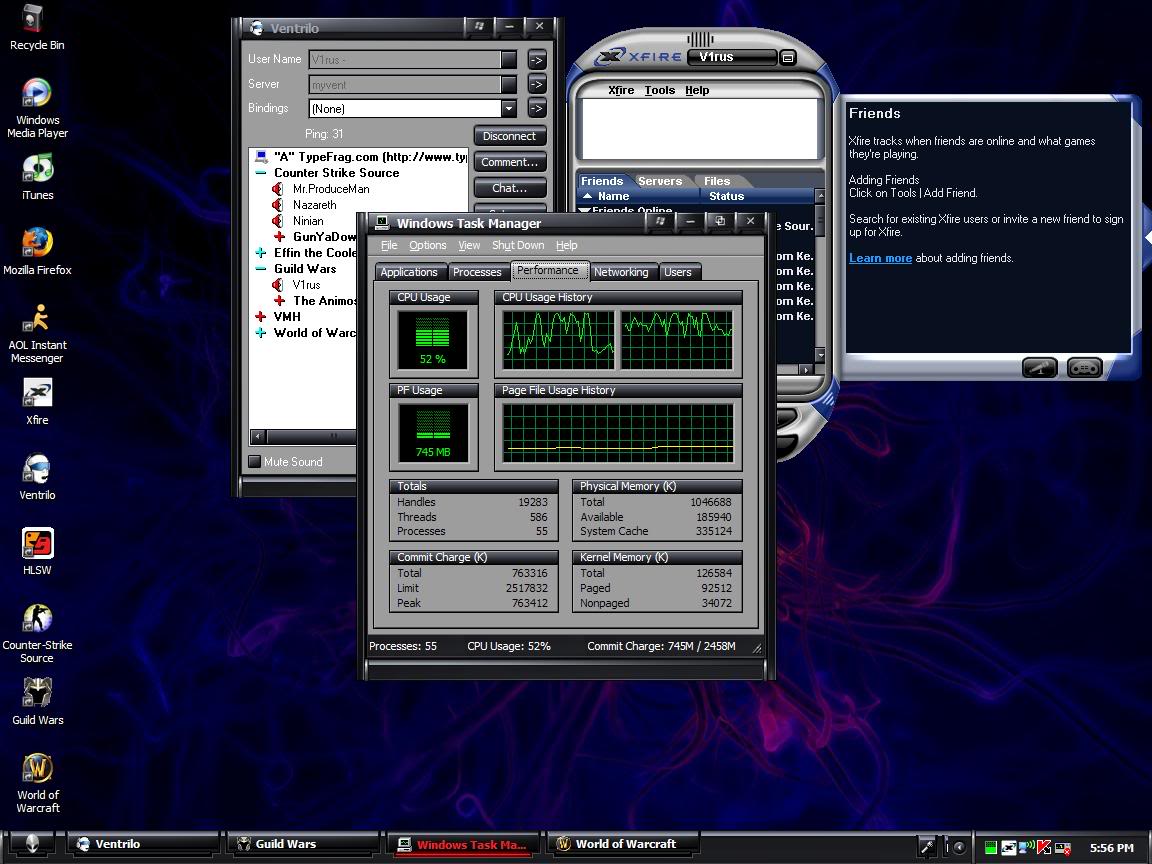 Screenshot 3: Xfire, Ventrilo, Guild Wars, Steam, Kaspersky, World of Warcraft, and Counter-Strike: Source are running. All three games are logged in, ready to play.  With all three of these games open, I can still easily maximize one and play it as if it was the only one running. |

|
 Jun 23, 2006, 01:51 AM // 01:51
Jun 23, 2006, 01:51 AM // 01:51
|
#23 |
|
Forge Runner
Join Date: Jul 2005
Location: Communistwealth of Virginia
Guild: Uninstalled
Profession: W/Mo
|
Oh my gawd jeezus h christmas, man. I ASKED you if your Intel CPU was hyperthreaded or not. Do you not see TWO windows under CPU Usage History? One of them is your virtual processor, by means of HT, which shows up in Windows as having two CPU's. So, just like with a dual-core computer, 100% usage by one core will be shown in Task Manager as 50% total CPU usage. Ya know, since 100% is 50% of 200%, last time I was in math class. Guess what? If your computer was a quad-core Opteron, you'd be seeing 25-30% CPU usage, because 100% is 25% of 400%.
Please, please, PLEASE get off the CPU usage train. It has derailed. You have provided the evidence yourself without even realizing it. |

|
 Jun 23, 2006, 04:15 AM // 04:15
Jun 23, 2006, 04:15 AM // 04:15
|
#24 | |
|
Desert Nomad
Join Date: Apr 2005
|
Quote:
|
|

|
 Jun 24, 2006, 03:35 AM // 03:35
Jun 24, 2006, 03:35 AM // 03:35
|
#25 |
|
Banned
Join Date: Jul 2005
Location: Tampico, Mexico
Guild: Blood Eagle [BE]
Profession: W/Mo
|
hm.... limit your fps to 30 and see what happens...
as gw, as most games, they will run max fps, meaning that the cpu will always struggle to get more fps, meaning that you will always be at 100% I run GW at 100% always, and I dont care, cuz it helps me get better fps, try what I said, maybe that will help you realize its the only way you wont have 100% usage |

|
 Jun 24, 2006, 07:53 PM // 19:53
Jun 24, 2006, 07:53 PM // 19:53
|
#26 |
|
Lion's Arch Merchant
Join Date: Dec 2005
Location: Denham Springs, Louisiana
Profession: W/E
|
well, my cpu has hypertransport, it is just not active. according to amd support, i have to go into the bios to do, which i will prolly do later on. other than that, i really don't care anymore. i did decide on getting another video card(an x1800xt, the benchmarks were awesome, and i couldn't beat $350 with 2 day shipping included), and my power supply arrived last night. i put it in, and everything is great so far. i'll k eep you updated, and sorry to everyone for being so hard headed. i get like that sometimes.
|

|
 |
|
«
Previous Thread
|
Next Thread
»
| Thread Tools | |
| Display Modes | |
|
|
All times are GMT. The time now is 02:50 PM // 14:50.






 Linear Mode
Linear Mode


